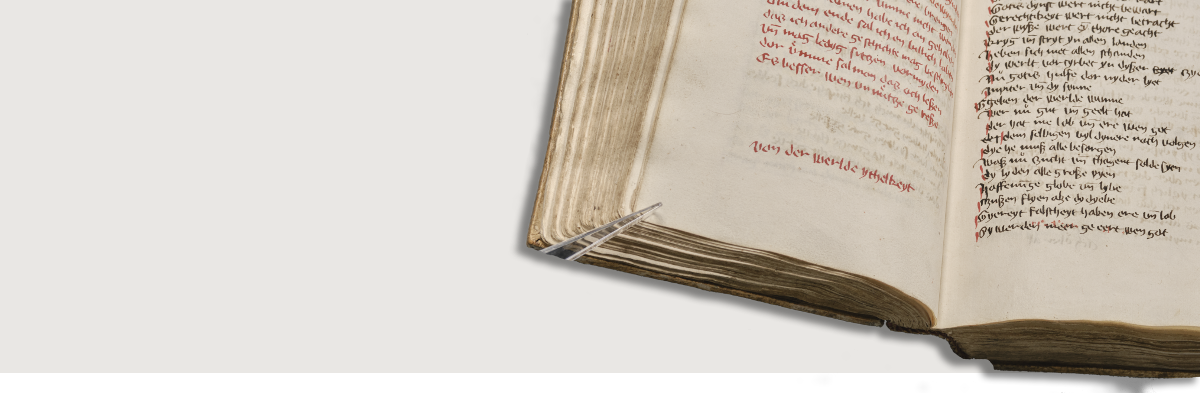
Release Notes
Version 5.3.1
14/11/2025
Data input (registered users)
- Editor:
- Extended handling of bibliographic references during data entry – The editor now supports simplified entry and management of bibliographic references.
- Linking description texts to Initia – Initia from the knowledge graph can now be linked directly to from within the editor.
- Expanded selection of values in the header of a description – The available selections now use the domain specific vocabularies from the knowledge graph.
- Improvements based on user testing (in the lab of the Institute for Library and Information Science, Berlin):
- Feedback from the user tests was evaluated and implemented into the editor to improve usability and clarity.
- Experiments with the authority data recognition algorithm (NORMALGO):
- An initial evaluation of the results of the NORMALGO was carried out, results have been implemented.
- Data management:
- Migration of the core data of cultural objects to domain vocabularies from the knowledge graph.
- Resolution of validation issues to improve data quality.
- Preparation of the cataloguing system for the data entry workshop – system stabilization.
Version 5.3.0
22/10/2025
Presentation
- Several errors have been fixed:
- Opening a digital image via a shared URL in Firefox no longer results in a second, duplicate window being opened.
- On mobile view, the footer containing DFG logo and links to legal notice, data protection and accessibility etc. is displayed correctly in all screen resolutions.
Data input (registered users)
- In the “Head” component of each description, thesauri for “Writing Material,” “Format,” and “Manuscript Tradition” are now available for data entry. Multiple terms can be linked from the thesaurus “Writing Material”.
- The first quality level has been achieved for the automatic recognition of personal names in descriptions and their linking to authority data nodes in the knowledge graph of the HSP.
- Various bugs have been fixed:
- Display errors in the validation of the KODs.
- The assignment of resolver addresses for the persistent addressing of HSP-descriptions has been revised and improved.
Data extension
- Release 5.3.0 expands the Handschriftenportal’s database again. 316 KODs and 182 digitized manuscripts from the Sondershausen Castle Museum are now available. Additionally, the Berlin State Library provides 679 descriptions, the Bavarian State Library 223 digitized manuscripts, the Württemberg State Library 109 and the Thuringian University and State Library 15 digitized manuscripts.
Version 5.2.2
08/09/2025
Presentation
- An error in the advanced search was initially fixed by deactivating the ‘Digital image(s) available’ field. Until a permanent solution is found, the desired search restriction can be achieved by filtering the search results using the corresponding option in the filter drawer.
Data input (registered users)
- New subject areas: The subject areas of book culture and tradition are now available in the HSP-graph and can be referenced when entering descriptions.
- Import format for initia: The format for importing initia into the HSP-graph has been clarified and defined.
- User feedback: Feedback from user tests has been continuously implemented.
Version 5.2.1
20/08/2025
Presentation
- For testing the annotation functionalities, a login via Google is available in addition to the Shibboleth login. This enable users without institutional affiliation to test and give feedback on the future functionalities. Neither login method stores any personal data within the HSP.
Data input (registered users)
- Initial results of the authority data recognition algorithm for persons are now available for testing.
- Tester-Feedback of the cataloguing-module and the data editor has been implemented.
- Improved display of descriptions on the KOD page.
- The “My Dashboard” page has been restructured.
- Links to digitized items now point to the workspace in the presentation-module.
- The help function and help texts have been optimized based on tester-feedback.
- Two new subject areas (Book Studies and Manuscript Tradition) are now part of the data in the Knowledge Graph.
Version 5.2.0
24/07/2025
Data input (registered users)
- The subject area ‘Binding’ is now fully integrated into the authority data module and can be referenced from within the editor.
- The editor’s GUI for this subject area has been adapted to the new vocabularies and the expanded ontology.
- For an automated identification of personal names in the authority data service (NORMALGO), the GND-service of the SBB and the authority data service of the HSP have been linked. A MARC-mapping to GND entity facts has been implemented.
- Feedback from testers of the data administration module and its editor has been incorporated (including full-screen-view in reading mode, automated creation of certain components).
- Help texts for the data administration module and its editor have been reorganised and are now also available cumulated as a manual.
Data extension
- With version 5.2.0, our database has been extended once again: over 1,500 new short descriptions have been added from the Berlin State Library in Karlsruhe provides 620 new descriptions.
- In addition, we added almost 1,350 new KODs from University and State Library of Saxony-Anhalt in Göttingen, as well as approximately 60 new digitized manuscripts each from the University and State Library in Münster and the Diocesan and Cathedral Library in Bautzen.
Version 5.1.0
25/06/2025
Presentation
- The keyboard control for navigation within digital images has been modified. Pages can now be changed by pressing Ctrl + right (next page), Ctrl + left (previous page), Ctrl + Shift + right (last page) and Ctrl + Shift + left (first page). The arrow keys without any other keys can be used to move the image section. This has significantly improved accessibility.
Data input (registered users)
- Chroust layer formula: This can now be entered directly in the editor.
- Standard data linking & semantic labelling: Both functions are now also available in full screen mode.
- Movable dialogue windows: Dialogue windows can be positioned flexibly while a description is being entered in order to keep the description text visible throughout.
- GND synchronisation: Existing data in the authority data service has been synchronised with the Integrated Authority File (GND)
- Catalogue import: Catalogues that only contain bibliographic information can now be imported into the data input.
- User feedback has been implemented.
Version 5.0.0
11/06/2025
Presentation
- The annotation functionality is activated for early testing! Annotations are only saved locally in the browser (local storage); no data is saved in the Handschriftenortal. Annotations can be made on digital images of manuscripts and catalogues (images) and on descriptions (texts). Our aim is to obtain feedback on user interface and workflows as early as possible. The actual storage as well as annotations on manuscripts/KODs will follow in later releases.
- A login is available as part of the annotation functionality. For the first tests, login via Shibboleth is supported. Further login options, including for users without an institutional connection and therefore without Shibboleth support, will follow in later releases.
- The menu item “Lab” is available. Data-based services of the HSP are presented here. The first page is the description of the OAI-PMH API.
Data input (registered users)
- Extended and updated help texts are now available to users in the editor
- Authority data vocabularies: the complex logic of technical terms is now available in the editor for data entry. By this, descriptions can be conveniently linked to nodes in these vocabularies
- Automated assignment of core data from the descriptions to the cultural objects (attribute references) can now be controlled
- Part of the feedback from the user tests of the editor have been implemented:
- Special characters can now be inserted anywhere, their view is responsive,
- Text markup can now also be done in full screen mode,
- In order not to overlap with the description itself, various editor-interfaces can now be shifted during data entry
Version 4.0.1
04/03/2025
Presentation
- The catalog access enables a quick, filterable selection from the manuscript catalogues contained in the portal. The previous list can still be accessed via the Info menu.
- If it is not possible to load a digitized manuscript from the IIIF servers of the owning institution, a corresponding error message is displayed in the workplace window. It contains an e-mail link that enables an error message to be sent to the HSP team, including details of the affected manifest.
Data input (registered users)
- Possible validation errors are displayed collectively in the editor. Users now have the option of correcting multiple errors at a time.
- The ‘Binding’ section of the graph has been made more robust for use in the editor. This has stabilised the data entry process as a whole.
- The concept of a future algorithm for uniform-data-recognition has been finalised.
- Various bugs in the filter lists have been fixed.
- Performance of the uniform-data-service has been improved.
Data extension
- With the release of version 4.1.0, the Handschriftenportal‘s database has once again been comprehensively expanded. More than 2,500 new KODs from the Trier City Library collection are now accessible. In addition, 139 KODs from the German National Library in Leipzig, 93 KODs from the University and State Library in Halle and 47 new KODs from the State Church Archive in Hanover have been added to the database.
- The data offer is supplemented by a series of new descriptions, including: 451 descriptions from the Princely Waldeck Court Library in Bad Arolsen, 140 descriptions from the German National Library in Leipzig, 54 descriptions from the Berlin State Library, 46 descriptions from the Protestant parish of Annaberg-Buchholz and 18 descriptions from the Karlsruhe State Library.
- The University Library of Kassel provides 850 new digitized manuscripts, the Bavarian State Library in Munich contributes around 240 digitized manuscripts, and a further 15 new digitized manuscripts come from the Princely Waldeck Court Library in Bad Arolsen.
Version 4.0.0
13/02/2025
Presentation
- Workspace contents are retained when the page is reloaded
- The scroll position is retained when switching between pages in the portal – this makes it easier to navigate e. g. the result list.
- While loading content, the outline of the subsequent content is already displayed on the respective page.
- If answers take longer than expected, users are informed by a message that the query has been started and no further action is required.
- After moving the HSP account from X to Bluesky, the button in the footer was updated.
Data input (registered users)
- Favourite lists can be created from the extensive selection of special characters. These favourites are now being saved for each user and are therefore permanently available across user’s sessions.
- Ontologies can now also be imported into the authority data module of the HSP. This means that HSP namespaces can be saved and published there.
- If multiple descriptions of a manuscript are available during the import process, the basic data of the KOD should automatically be taken from the most recent description. This ensures that more and more up-to-date values are available for filtering and display in the presentation. Implementation of the task has begun.
Data extension
- With the release of version 4.0.0, over 450 KODs with descriptions from Konrad Wiedemann’s catalog (Inventory of Manuscripts from the Princely Waldeck Court Library [FWHB] and the former Government Library of the Domanial Administration in Arolsen. With a contribution by Hartmut Broszinski. – Bad Arolsen: Waldeckischer Geschichtsverein, 2020) and an additional 15 digitized manuscripts from the Princely Waldeck Court Library in Bad Arolsen have been added.
- From the Berlin State Library, 212 new KODs and, independently of these, 54 new descriptions by Beate Braun-Niehr from the signature area Ms. theol. lat. oct. 126-189 are now available for research in the portal. From the Codices Magici (Cod. Mag.) collection, which is kept at the University Library of Leipzig, 142 new KODs, have been added. In addition, the available data has been expanded to include 41 KODs from the Rosgarten Museum in Constance, 46 KODs and 65 descriptions of fragments from the Annaberg Church Library, and nearly 160 digitized items from the University Library of Tübingen. With 33 digitized manuscripts, the complete medieval manuscript collection of the Federal Administrative Court in Leipzig is now available in the portal.
Version 3.2.1
07/01/2025
Data input (registered users)
- An architectural decision for a future annotation server was made.
- The service of bilder-manuscripta-mediaevalia is now operated on SBB servers.
- OAI-harvesting of cultural objects with their core data from the HSP has been realised in the stage environment.
- In the editor, the preview of descriptions in TEI-format has been changed to an overlay and has been visually customised.
Version 3.2.0
01/12/2024
Presentation
- On the manuscript overview page, thumbnails of the title page of the catalogue in question are displayed for descriptions that are available as a scanned catalogue image in the portal for better clarity.
Version 3.1.1
25/09/2024
Data input (registered users)
- Links to external resources can be entered in the HSP editor. This implies that descriptions can be linked to data sources outside the HSP.
- Special characters can be inserted into descriptions in the editor via a separate UI. These characters are grouped or can be grouped according to alphabets and specific contexts (e.g. alchemical characters).
- At the OAI interface of the HSP the “GetRecord” query is possible for Dublin Core and TEI-ODD formats.
- In order to develop a central solution for data exchange procedures of the HSP, a concept for a data management platform has been developed .
Version 3.1.0
16/08/2024
Presentation
- On adding or removing digital images or manuscript description to / from the workspace, a toast message is displayed directly next to the workspace button in the navigation menu. This will help users to find their way from result list or manuscript overview page to the workspace.
- Adding external content has become easier for users. After selecting “add content” from the workspace navigation menu, the input field for the external manifest URL is displayed directly.
Data input (registered users)
- The option to add authority data from the GND to the graph has been implemented. The graph is being checked for already existing data.
- A user-friendly dialogue interface for inserting special characters in descriptions has been implemented. The available special characters (including alchemical symbols) can be called up via an icon.
Data extension
With the current data release, HSP provides more than 2,200 KODs, around 740 descriptions, and over 840 digitized manuscripts from collections that were previously not represented in the portal. These include, among others, new data from the Church Library Annaberg-Buchholz, the Bamberg State Library, the Koblenz State Archives, the Rostock University Library, and the Beinecke Library New Haven.
Additionally, descriptions from the following cataloging projects are now available in the portal:
- Cataloging and digitization of the medieval manuscripts of the EAB Paderborn
65 descriptions - Scholarly cataloging and digitization of the manuscripts of the St. Georgen/Villingen collection at the Baden State Library
50 descriptions - Cataloging of the medieval and modern manuscripts from the signature group Mss. lat. fol. 243–373 at the Berlin State Library
140 descriptions
Additionally, existing records from the Berlin State Library, the Bavarian State Library Munich, and the Tübingen University Library have been supplemented.
Version 3.0.2
29/07/2024
Presentation
- Plugins for image editing and cropping, developed by the Mirador community, have been installed to the HSP workspace. This enables functionalities like rotation, mirroring, adaption of brightness, contrast and satuation as well as colour inversion. For image parts, the cropping tool creates URLs for direct embedding and linking.
- An empty search does no longer set the default filter “with description”. This will minimize accidental filtering of manuscripts without descriptions, which has been problematic especially for manuscripts with digital images only.
- A manuscript overview page openend from the workspace, now offers a button to return the workspace.
- The workspace’s book view option is available for all digital images, regardless of whether the hosting institution has originally enabled the option for a specific manifest.
Data input (registered users)
- Users should be provided with the required authority data (persons, places, corporate bodies) in the graph as useful as possible. During the data entry process one will be able to transfer authority data from the GND to the graph and link it there from the text of a description. The design for the relevant dialog has been completed.
- Each release of the HSP must undergo extensive testing before it goes live. In order to minimize the manual effort for this, a prototype was set up with Playwright and the first automated acceptance tests for presentation and data-management were written.
Version 3.0.1
01/07/2024
Presentation
- Minor adjustments have been made with regard to accessibility.
- The search functionality for manuscript catalogues has been prepared on the backend side
Version 3.0.0
28/05/2024
Presentation
- A new tab “HSP – Manuscript within the portal” now displays a link to the manuscript overview page in every open workspace window. This enables direct navigation to all other manuscript information. Furthermore, standardised basic data from the portal supplements the information provided, for digital images, by the institutions providing the IIIF manifests.
- In case of ownership changes after the addition of a manuscript to the HSP, information on previous ownership is now listed with the basic data, e.g. on the manuscript overview pages.
Data input (registered users)
- With TEI schema 4.7.0, TEI-compliant descriptions of manuscripts according to the sequence of the DFG guidelines have become possible for the first time. As a result of extensive conversion work, version 3.0.0 of the HSP is now valid against this schema. Therefore the previously necessary complex “rearrangement” of description sections before saving or editing could be eliminated.
- The editor’s copy and paste options have been expanded. Moving full texts with marked strings (links to authority data, semantic formatting) has been implemented.
- Incorrect alternative shelfmarks of manuscripts can now be deleted.
Version 2.10.0
27/03/2024
Presentation
- The advanced search supports hierarchical grouping of AND/OR combined fields within a single request.
- With the addition of date of origin, form, format and year of publication of a manuscript description, all HSP fields are available for individual requests via the advanced search. As manuscript descriptions have very different indexing levels, many of those fields are not populated in all descriptions – a fact that needs to be considered when interpreting result sets.
- In case of multiple results within a single index field, all results are displayed and highlighted in the result context card.
- In the TEI viewer, authors, work titles and quotations are highlighted by specific formatting.
- A bug concerning display issues for filter options has been addressed.
Data input (registered users)
- The relocation of a manuscript to another owner can now be visualised in the cultural object.
- An option for saving all data in XML has been implemented. This can be differentiated according to descriptions, cultural objects and catalogues.
- Access control for processing descriptions by editors has been further refined.
- Cultural objects of the HSP are now available in the graph as objects of the entity “Schriftdenkmal”.
Version 2.8.0
09/02/2024
Presentation
- Several minor issues have been fixed.
- On opening the projects overview page, the filter for current projects is selected as default setting.
- The search groups “person name” and “Title” have been revised.
Version 2.7.0
07/12/2023
Presentation
- A search field for incipits is available.
- Within manuscript description, index data is displayed in specific accordions. Thus, information linked in the description but not included in the text, like incipit or work title, is visible in the correct place.
- Besides JPG, the image download also supports other formats like PNG and TIF. This is subject to the configuration of the particular IIIF image server of the institution hosting the images.
- Within the extended search, the combination of several fields by operators AND and OR is available. Also, for each field users can select if the search term is to be contained or not contained in the field.
- The handling of punctuation marks by the exact search, indicated by setting the search term between quotation marks, has been improved.
Data input (registered users)
- The attributes of the digitized manuscripts in HSP have been completely converted to concepts.
- Labels in the records and data entry have been designed to be uniform and clear.
- The data entry editor has been further stabilized in preparation for the pilot phase.
- Copy-paste functionality without formatting for external texts has been implemented, allowing textual results to be reused in the editor.
- The holdings page designed in version 2.3.0 has been implemented. KODs, descriptions, and digitized items can now be compared by institution between records and presentation.
Data extension
The range of data and information has been significantly expanded since going live: Around 144,000 manuscripts are currently listed in the manuscript portal, for which almost 79,500 descriptions and more than 27,600 digital copies are presented.
Version 2.6.0
No public release.
Version 2.5.0
25/10/2023
Presentation
- The image viewer supports the download of single or multiple images of a digitized object as JPG files or ZIP archives.
- Icons have been slightliy modernized, and several unclear labels have been rephrased.
- A footer has been added to the lower page area, displaying information on funding, legal notice and data privacy as well as accessibility.
Version 2.4.0
12/09/2023
Presentation
- A first version of the Extended search is available. there will be iterative improvement in coming releases. On publication, a search functionality within all single text fields is implemented.
- The font of manuscript description full texts in the workspace viewer has been changed to “Junicode 2 Beta”. which is compatible with the Medieval Unicode Fonts Initiative.
Version 2.3.0
03/08/2023
Presentation
- When a search term is changed the selected filters are kept active until a user discards them manually.
- The irritatingly strong flickering on the selection of filter options is fixed.
- In a new popup, the workspace offers a list of all open windows and the option to switch between them.
- On opening a manuscript description within the image of a digitized print catalogue, the viewer also scrolls down the table of contents.
- Author and year of publication of a description are displayed as another set of metadata in the workspace’s description viewer.
Version 2.2.0
20/07/2023
Presentation
- The search allows for combined exact and fuzzy searches. An example is searching for “Ms 6” Leipzig, which treats the part in quotation marks as an exact search and ueses a fuzzy search for the other part.
- Skip links on info pages and in the workspaces make it possible to navigate directly to content and search when using the keyboard.
- Different errors have been fixed, e.g. the missing result count on “empty” filter options and the digitization date that was not displayed on digital image cards.
Version 2.1.0
30/06/2023
Presentation
- When following the link from a manuscript description opened in the workspace text viewer to the corresponding manuscript overview page, there is a button to return to the original search.
- After the HSP Go-live last release, there has been work on fixing several minor bugs, as well as tageting of technical debts.
Version 2.0.0
13/06/2023
Live release of the HSP’s presentation environment
Further features in the presentation:
- Workspace windows can be duplicated and therefore enable users to open multiple pages of a digitized manuscript or description simultaniously to compare them side-by-side.
- Project card headlines can contain more characters, reducing the amount of abbreviations within project titles.
- Information pages on content within the HSP as well as the services currently offered by the Handschriftenportal have been added.
- The focus behaviour on keyboard navigation has been improved for different browsers.
Version 1.4.0
26/04/2023
Presentation
- Via a plus button, digital images can be added directly from the result list to the workspace in the background. This enables users to quickly open digital images for multiple manuscripts.
- Within IIIF digital images, users can enter a specific page number in the page navigation to jump there directly.
- Manuscript descriptions list additional metadata within the textviewer’s sidebar in the workspace, including e.g. license statements. Also, the sidebar shows a link to the overview page of the corresponding manuscript to facilitate switching between already opened descriptions and further data relating to the manuscript.
- The ranking was slightly optimized to i.a. give more weight to hits within the shelfmark field.
Version 1.3.0
27/03/2023
Presentation
- In addition to the exact phrase search functionality (search term entered between “quotation marks”), multiple separate terms can be combined in one exact query (“serveral” “terms” “set in quotation marks”).
- Direct links to manuscript descriptions and overview pages are formed according to a new universal schema, relying on the HSP id: https://handschriftenportal.de/?id=HSP-e7fe2caa-aa14-3688-88c7-0b65beb58305. Of course, persistent identifiers remain unaffected by these changes ( e.g. https://resolver.staatsbibliothek-berlin.de/HSP0005180800000000).
- HSP links shared via messengers, social media etc. can display preview images and short info texts (Open Graph Sharing). Especially manuscript overbiew pages or shared searches will thus provide relevant information at a first glance.
Version 1.2.0
27/02/2023
Presentation
- The page is fully keyboard-operable, with a consistent and high-contrast focus. Keyboard navigation features “skiplinks” for jumping directly to frequently used contexts and is done in a more meaningful order.
- Accessibility has also been improved through the use of ARIA labels throughout.
- Info messages are displayed in the lower right corner as direct feedback to background actions such as adding items to the workspace and copying share links to the clipboard.
- Some bugs have been fixed, including improved page display when using Google Translate services.
Data input (registered users)
- The basic data of cultural object documents will be filled from different descriptions or annotations in future releases. This deliberate referencing option for all or only individual attributes of a KOD has been implemented on a test basis for the attributes place of origin and time of origin.
- In the backend search, cultural objects already provided with descriptions can now be specifically filtered.
- In the editor – in addition to normal and TEI views – an authority data view of a description has been implemented. This shows only the authority data already referenced from the individual components – with the description of the authority data entity and the relationship to the description.
Version 1.1.0
23/01/2023
Presentation
- Search results that correspond exactly to the term searched for are listed much higher than approximate results found by the fuzzy search.
- Tooltips are displayed for the various buttons that add and open objects to the workspace.
- Information is displayed on descriptions that cannot yet be displayed because they originate from manuscript catalogues that are not yet available in digital form.
Version 1.0.0
09/12/2022
Release of the beta version of the Handschriftenportal
With this release, several important new features have been implemented and made available for public use:
- The Handschriftenportal is now available under its final address https:// handschriftenportal.de/. The previous project website under this address has been moved to the editorial information pages of the Handschriftenportal, as well as to the blog of the Staatsbibliothek zu Berlin.
- The release of the beta version is connected with an extensive increase in the presented data set: Interested parties can now search in about 63,000 manuscript descriptions and have central access to about 22,000 digital images. A large part of Germany’s medieval manuscript heritage is thus published via the Handschriftenportal with indexing information. Approximately one third of these manuscripts are accessible in digital form via the platform.
- The improvement of the data offer also includes the fact that 143 manuscript catalogues of the Harrassowitz publishing house can be released as finely structured digital images and can now be browsed in the IIIF-based Mirador viewer of the Handschriftenportal. The manuscript descriptions from these catalogues are searchable in full text and with the deposited norm data. The integration of the complete description texts also means a decisive information advantage compared to Manuscripta Mediaevalia.
- At the same time, all information provided from the own data stock is provided with persistent URLs (PURL). This applies to the manuscripts indexed in the Handschriftenportal, as well as to the digital manuscript descriptions and the digital images of printed catalogues available in the system.
- The Handschriftenportal website now offers editorial pages with information about the portal and its actors as well as about ongoing projects currently contributing to the expansion of the data stock.
The detailed summary by Robert Giel and Christoph Mackert can be found on the Medieval Blog at: https://mittelalter.hypotheses.org/29730
Version 0.11.0
16/11/2022
Presentation
- In the text viewer, structuring subheadings are displayed directly in the text; in the table of contents, folio references and titles are listed for sections of the content.
- Additionally, presentation in the text viewer has been improved: font sizes and spacing, the collapsible page menu, and italicized initials improve readability and comprehensibility.
- The ‘Share’ button is prepared to display persistent URLs.
Version 0.10.0
19/10/2022
Presentation
- A confirmation message is displayed when switching languages, a concept that is later adopted for a number of other actions which makes the system’s reactions more visible.
- A ‘Share’ button is displayed on manuscript overview pages.
- The fuzzy search is improved.
Version 0.9.0
28/09/2022
Presentation
- Language switching can be done directly in the sidebar.
- The map displayed for hits in the structured basic data for a manuscript in the search context is clickable – analogous to the description map – and leads to the overview page of the manuscript.
- The design of various smaller elements on the start page and in the hit list and filter drawer has been adapted, with special regard to alignment and color.
Data input (registered users)
- The layout functionalities in the data input have been improved: The writable space is now highlighted in color and thus more clearly recognizable. Editors can also structure their descriptions in the input mode via the ‘Enter’ key.
- The structure of the description components (sequence, hierarchies) has been systematically checked and revised.
- Users can define a specific language for the description components ‘Section’ (msItem) and ‘Contents’ (msContents) in order to record this information globally. The specified languages are then displayed under the label ‘Writing languages of all texts’.
Data extension
- The test data sets continued to be significantly expanded. So far 97,421 manuscripts have been added!
- All available data can be viewed in the test environment via an empty search. Individual holdings can be accessed via the filters.
Version 0.8.1
17/08/2022
Presentation
- Filters with many options, e.g. by place of origin or owning institution, can be accessed quickly and clearly through a search function.
- Some small design details were adjusted, e.g. the alignment of the search bar and different font sizes and justifications.
Version 0.8.0
20/07/2022
Presentation
- In the workspace, a ‘Share’ button can be used to get direct links to the individual open windows. (Note: Since this is still a test system under a non-final URL, these links are not yet permanently stable!)
- The search function has been revised: Search terms enclosed in quotation marks (“”) are interpreted as an exact search and can contain wildcards (* = 0-n characters, ? = 1 character). Among other things, this benefits the search for signatures and special names in particular. The fuzzy search and the ranking will be improved in the next releases.
- The entries in the ‘Place of origin’ filter have been linked to the standards data service, as have the location and institution of the owning institution. This means that the filter options are now available in standardized notation. Due to the large number of new records, however, there are currently a large number of filter options available – in one of the next releases, the resulting confusing display will be supplemented by a search function. Until then, the browser search with Ctrl+F helps to keep a better overview.
- First help texts can be found directly within the portal to look up details quickly and precisely.
Data input (registered users)
- For a quick overview, the ten most recent manuscript descriptions of each logged editor are displayed on the dashboard – sorted by modification date.
- For a smooth transition between HiDA and the new data input system, the original IDs of the records migrated from Manuscripta Mediaevalia are also displayed.
- Filters and facets help to narrow down a search query. If necessary, all restrictions set by the user can be reset.
- Help text has been added in key locations to make it easier to use.
Data extension
- The test data sets continue to be greatly expanded. To date, 89,762 manuscripts have been added!
- All available data can be viewed in the test environment via an empty search. Individual holdings can be accessed via the filters.
Version 0.7.0
25/03/2022
Presentation
- The filter drawer is more intuitive to use: Filters are applied using the large bottom button, which closes the drawer. Unwanted changes can be discarded using the X in the upper right corner.
- Search enhancements: additional filters are available by the presence of book decoration and musical notation, as well as by format. In addition, hits in personal data are now displayed according to their role.
- It is possible to jump from the hit list to the description display by adopting the search term. The text layout has been further optimized and the search within the description has been made navigable via the keyboard.
- The mobile view has been further improved, especially the search has been optimized with support for field searches and better navigation.
Data input (registered users)
- The text layout of the TEI-Viewer has been made more intuitive.
- The TEI-Viewer’s full-text search has been improved by now allowing users to browse results using the keyboard.
- Numerous smaller functionalities have been optimized, e.g. new filters have been added, ‘music notation’ has been added to the KOD table, a favicon for browser display has been added, etc.
Data extension
- The current test data set has been greatly expanded. Due to the large amount of data, new imports are no longer explicitly listed as of now. All available data can be displayed in the test environment via an empty search. Individual stocks can be accessed via the filters.
Version 0.6.1
21/02/2022
Presentation
- The table of contents of descriptions opened in the Mirador workspace displays much more detailed entries for description components, including their titles depending on the data basis.
- In the window bar of an opened description, the signature, author and publication year are displayed for a better overview.
- Marked hits within the new description full text search in the workspace are also retained when switching between modules.
- Several non-functional improvements have been made on a technical level, such as the replacement of a library in the search area that will no longer be maintained in the medium term.
Data input (registered users)
- The Handschriftenportal object ID is displayed in the ‘Identification’ component.
- The component ‘Header’ can be displayed and edited in the description editor.
- From the dialog for creating a description, a link consisting of the author’s GND ID can be used to jump to the standards data view.
- The performance of the description editor has been significantly improved.
Version 0.6.0
07/02/2022
Presentation
- The performance of the filter drawer has been improved: filters that have already been set are immediately unfolded when the drawer is opened.
- In the Mirador workspace a full text search is possible, the search results are displayed in real time – even while typing. In addition, a so-called phrase search can be performed, which makes coherent character strings visible. For such a multi-word search, no enclosing quotation marks need to be set.
- The table of contents for the manuscript descriptions – especially the heading hierarchy – has been made clearer in the Mirador workspace.
- The color scheme used in the workspace has been adjusted to the red typical for the Handschriftenportal.
- Several minor performance improvements and bug fixes were made.
Data input (registered users)
- Numerous improvements have been made in working with standards data.
- Digitized files can be locked for parallel processing.
- The TEI download function has been improved, as has synchronization between ODD and the data input editor.
Data extension
The current test data set offers the following new datasets:
- 222 manuscripts of the Leipzig University Library and
- 90 manuscripts of the University and State Library of Saxony-Anhalt.
Version 0.5.1
16/12/2021
Data input (registered users)
- The editing of norm data links has been improved.
- Indexers can delete the persons, corporate bodies and places linked to the respective norm date.
- Authors of descriptions are identified in the documents and can be used as facets.
Version 0.5.0
01/12/2021
Presentation
- Minor adjustments have been made, for example stronger contrasts in the labels or on buttons.
- The performance of the TEI text viewer for descriptions has been improved – now visible in the virtual Mirador workspace.
- The performance of the search function has been optimized.
Publication of the data input system for registered users
- The data input system is now productive. Registered editors can log in under this link: https://alpha.erfassung.handschriftenportal.de/ dashboard.xhtml.
- The role of an editor has been defined for the recording system, which will enable the assignment of descriptions to editors in the future. An editor should only be allowed to edit the descriptions that are assigned to them.
- During data processing in the data input system, locks will be placed on manuscripts, manuscript descriptions, and digital images to prevent storage conflicts. These locks can be removed by an editor, if necessary.
- The descriptions now also show their authors. When searching in the data input system, it is possible to facet by author.
Data extension
The current test data set offers the following new datasets:
- 481 manuscripts of the Leipzig University Library and
- 153 manuscripts of the Thuringian University and State Library Jena.
Version 0.4.0
09/11/2021
Presentation
- The field search has been extended with numerous new filter options, for example, it is now possible to restrict to ‘Incipit’, ‘Full text’, ‘Signature’ etc. directly next to the search slot.
- Barrier-friendliness has been improved, so controls can be operated by tab key.
- The display of description texts in the Mirador workspace has been optimized – including semantic formatting.
- The filter drawer has been fixed to ensure easier scrolling.
Data input (non-public)
- The still unpublished entry system has been improved: in particular, the entry editor has been further developed to facilitate the linking of standards data.
Data extension
The current test data set offers the following new datasets:
- 175 manuscripts of the Russian State Library Moscow (Rossijskaja gosudarstvennaja biblioteka) and
- 32 manuscripts of the Lichtenthal Abbey (Baden-Baden).
Version 0.3.2
13/09/2021
Presentation
- Manual sorting of the hit list: Search results can be sorted not only by relevance, but also by signature and time of origin.
- Enhancement of the filter function: Hits can be restricted to IIIF eligible digital images.
Version 0.3.1
17/07/2021
Only invisible adjustments were made in the backend.
Version 0.3.0
16.06.2021
Presentation
- With the integration of norm data, facets can now be displayed uniformly in their attachment form. At the same time, the search fields are enriched with alternative spellings. For example, users can also find historical spellings of places.
Data input (non-public)
- Users who wish to use the Handschriftenportal to record manuscript metadata or descriptions can expect a well-structured interface: Manuscript descriptions are divided into individual subject components, so that a convenient structured input of data is possible.
- Furthermore, during the editing process, users can place a lock on a manuscript description record so that the information is not inadvertently overwritten by other users.
Data extension
The current test data set offers the following new datasets:
- 264 manuscripts of the Gotha Research Library and
- 142 manuscripts from Kiel University Library.
Version 0.2.1
24/05/2021
Presentation
- Improvement of ranking in search results
- Implementation of icons for jumping within the overview page
Data input (non-public)
- Initial integration of editorial content in the test system
- Solr scheme maintenance: Development of a solution for deployment
Version 0.2.0
03/05/2021
Presentation
- The display of hit counts is clearer. For a better overview, only the number of manuscripts in which hits were found is displayed.
- It is possible to filter explicitly for manuscripts with available digital images and/or descriptions.
- The search results show for each manuscript whether digital images and/ or descriptions are available. By clicking on the respective symbols, the user is taken directly to the corresponding location in the detailed hit map.
- Digital images can be opened directly in the workspace by clicking on the corresponding thumbnail.
- The display of the dimensions of a manuscript has been made more user-friendly.
- The asterisk as default entry to the empty search has been deleted. An empty search field now also triggers an empty search, which returns all manuscripts available in the test environment.
- A prototypically developed annotation module is now available in the workspace. Annotations made here are not yet persisted, but can be exported.
- Bug fixes have been made, such as permanently hiding the feedback button and preserving Elastic Mode in the workspace after a page change.
Data input (non-public)
- A login option has been implemented in the test version of the proof.
- Description can be imported into the system as internal or external data, where they can be managed differently depending on the management context.
- Internal descriptions can be edited and saved in the editor.
Data extension
The current test data set offers numerous new partial data sets. These were provided with very detailed descriptive information by indexers in Manuscripta Mediaevalia, among others:
- 426 manuscripts of the University and State Library Düsseldorf,
- 214 modern manuscripts of the University and State Library Darmstadt,
- 202 manuscripts of the SLUB Dresden,
- Selected and mainly religious manuscripts of various libraries, which are processed within the Transkribathon ‘Faithful Transcriptions’. Among them manuscripts of the University Library Leipzig and the Berlin signature series ‘Ms. germ.’ and ‘Hschr.’ and the Leipzig series. For some of these manuscripts, no description data is yet available in the portal; for the time being, only minimal data is presented. Further information can be found on the website of the Transkribathon.
- Furthermore 18 mainly Donaueschingen manuscripts of the Badische Landesbibliothek Karlsruhe,
- 2 manuscripts of the Bautzen Cathedral Library (signatures: M II 104 and M I 4),
- the ‘Chorbuch I’ of the cathedral archive and the cathedral library of Naumburg and
- the theological-astronomical collective manuscript ‘Q 51’ of the Herzogin Anna Amalia Bibliothek Weimar.
Version 0.1.1
22/03/2021
Presentation
- Tooltips explain the function of individual icons by ‘mouseover’ (hovering over the icon with the mouse).
- The link to the instructions for use, which is now also anchored in the menu, leads to the informative project website.
- The creation time as an input field is visible in the filter.
- Minor bugs are fixed.
Data input (non-public)
- System stability is improved.
- In the entry system, people can be displayed, a more advanced editor is implemented and KODs as well as descriptions can now be deleted ‘hard’.
- The norm data module is richer by 17,810 person data.
Version 0.1.0
15/12/2020
Release of the Handschriftenportals test version
The test environment is activated. Visible are first functionalities and data sets. A list of current limitations will be continuously updated with future releases. A guide provides initial handouts and will be supplemented with corresponding screencasts at a later date.
First test data set
The first test set consists of manuscript data on holdings at the Badische Landesbibliothek (BLB) Karlsruhe, the University Library Leipzig (UB), and the Herzog August Bibliothek (HAB) Wolfenbüttel. Specifically, the records are as follows:
- 1,372 medieval manuscripts from the UB Leipzig, mostly Latin pieces predominantly from old monastery and university holdings as well as from the former Leipzig Council Library (from the signature groups Ms, Rep., Cod. Haenel., Ms Apel, Ms Thomas),
- 197 former Donaueschingen manuscripts of the BLB Karlsruhe, i.e. an important collection of Germanic manuscripts from the Middle Ages and modern times, as well as
- 1,481 mainly medieval manuscripts of the HAB Wolfenbüttel, mostly Latin codices with a focus on monasteries in Lower Saxony.